Add / Edit Course Information
Occasionally, the Course Director will be required to make changes to the course details. Course detail information includes the following:
Title, Facility, City, State, Start Date, End Date, Level, Quota Min, Quota Max, Summary, Learning Objectives, Prerequisites, Travel (for travel and lodging information)
To add or change course detail information, follow these steps:
- Click the “My Instruct” tab in main navigation
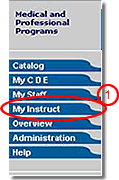
- Click the Course Number to go to the Course Detail page of the course you want to edit
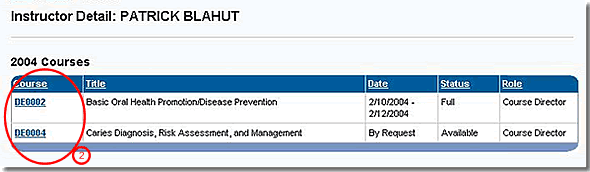
- Click the “Edit Course” button to go to the Edit Course wizard
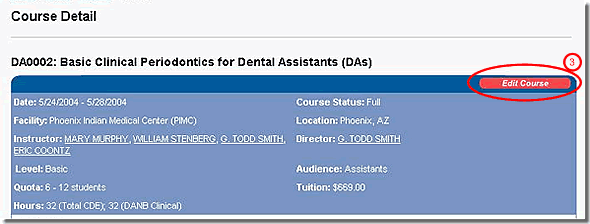
- If not already active, click the “Detail” tab at the top of the form
- Enter or change the information as needed in the text boxes provided
- Click the “Submit” button to finalize the modifications
Note: If you do not click the Submit button before leaving this page, all changes will be lost, and nothing will be saved.
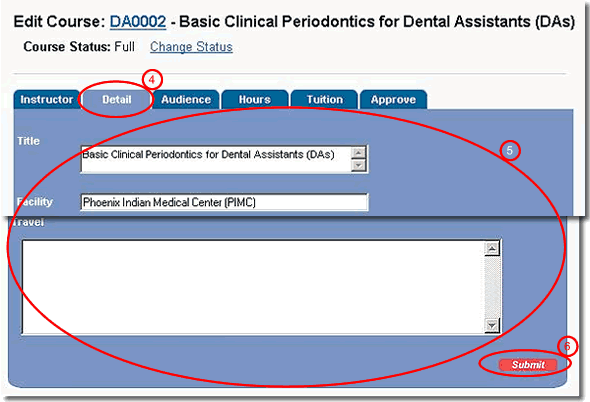
Note: The Course Director is also responsible for adding instructors to and deleting instructors from the course. Additionally, the CDE Administrator may ask the Course Director to add an Audience or Audiences for the course.



