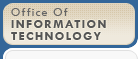The NDW Export Tracking Web Site, the main feature of the Export Tracking Mart, provides users with the ability to track not only the receipt and processing of individual files but also the history of exports sent by a Site or Area over any specified period of time. It is accessible via the IHS National Data Warehouse Reporting Web Site for those who have access to the IHS Intranet. Refer first to the NDW Reporting Web Site User’s Guide, available in the ‘Accessing/Using NDW Data’ section of the NDW Document Library, for instructions on how to access the NDW Reporting Web Site and all its resources. Then, refer to “Using the NDW Export Tracking Web Site” in the Export Tracking Mart User’s Guide for additional details.
Contact your Area Statistical Officer if you need to view your export history but don’t have access to the IHS Intranet.
What if I need to fill a gap in my submissions?
If you see an unexpected gap in the time period covered by the ‘Dates Last Modified’ when reviewing the Export Tracking Web Site, and the file(s) are available on your local system (usually in the /pub directory) to resend, refer to the “What if we missed sending a file – how do we re-transmit?” section below. Otherwise, if the file or file(s) are not available to resend, you will have to re-create the file. Refer to the “What if I need to create a new extract?’ section below. ![]()
What if we missed sending a file – how do we re-transmit?
What if I need to create a new extract?
What if I am sending old extracts out of order?