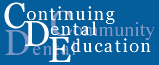 Quick Tour
Quick TourWeb-Based CDE System
<< Page 3 of 9 >>
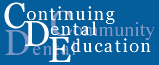 Quick Tour Quick Tour |
An introduction to the IHS Web-Based CDE System |
Close Window << Page 3 of 9 >> |
|
Quickly browse the current catalog or review the courses from previous catalogs. Easily search within any catalog in the CDE system. |
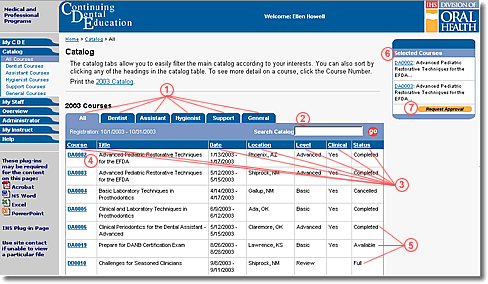
Some of the features of the catalog include:
|
|