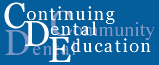 Quick Tour
Quick TourWeb-Based CDE System
<< Page 7 of 9 >>
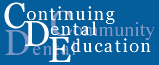 Quick Tour Quick Tour |
An introduction to the IHS Web-Based CDE System |
Close Window << Page 7 of 9 >> |
|
The “My Instruct” page is accessible by Instructors and the CDE Administrator. Its primary purpose is to provide a quick reference to all things “instructor-related.” |
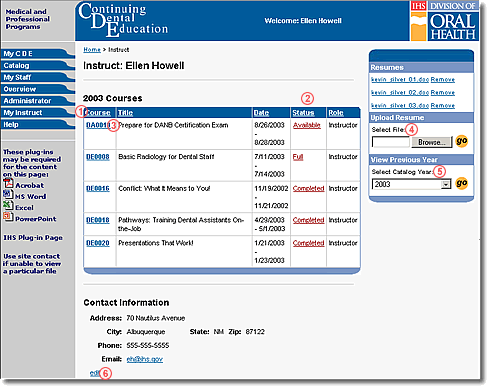
Some of the features are:
|
|
|
The Course Detail screen appears when instructors click course identifiers from their schedules (item #3 above). The course details shown to an instructor include the following additional features. |
|
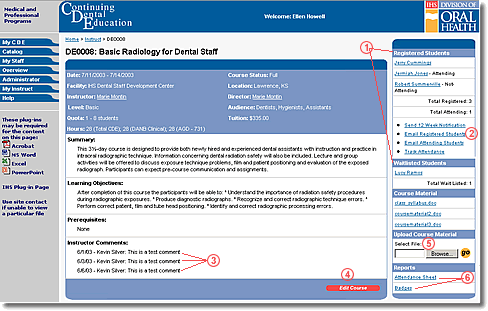
|
|