Find Personnel by Area
Locating a person by their name is the most common means used in any directory. However, this method requires the user to know at least the first few letters of the individual's last name. In the event that the user does not know the individual's name, but does know the Area in which they work and their title, the Dental Directory web site provides a means of listing all personnel within an Area sorted by title. To narrow the scope of the Directory listing and find a specific Area, follow these steps:
- Click the Directory tab in main navigation
- Select “Area” from the Browse By: pull-down list beneath the Directory tab
- Click the go button to the right of the Browse By: pull-down list
- In the map that appears in the right section of the page, click the Area corresponding to the personnel list you need
Note: You can also use the Area: pull-down list to select the Area to view and click the go button to the right of the pull-down list
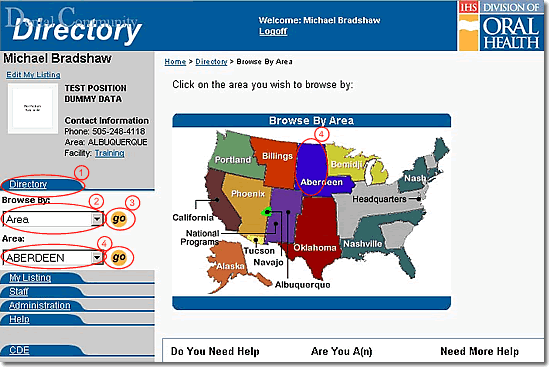
- The displayed information changes to show all personnel within the Area you selected
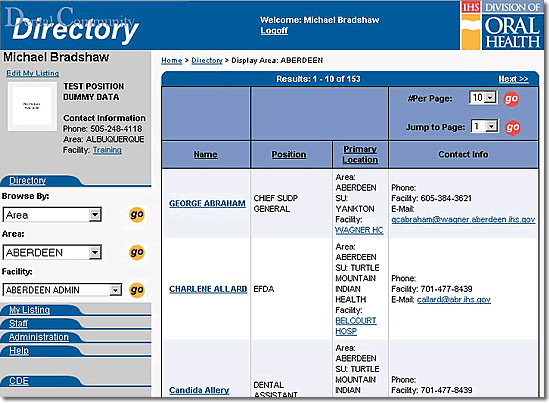
Do You Need Help |
Are You A |
Need More Help |
Directory | Help | Disclaimers
If you have any questions about this site please email: IHS Dental Directory Administrator



