About Continuing Dental Education (CDE)This help section provides general information concerning the Division's Continuing Dental Education program. If you are looking for instructions on catalog use, that information is under the “Catalog” section of help. |
|
EligibilityContinuing Dental Education (CDE) courses are open to IHS, Tribal, Urban, and Contract dental personnel. Some courses require completion of a prerequisite course. This is noted on the Course Detail page of each catalog offering. For example, dental assistants may not enroll in the Advanced Restorative course unless they have successfully completed the Basic Restorative course. Before Selecting Your CDE CoursesBefore selecting a CDE course, you must complete an Individual Development Plan (IDP) with a supervisor. The IDP identifies training needs that would be most appropriate for an employee and the dental program for which he / she works. If you have not already completed an IDP with your supervisor, you can find a copy of the form by going to the Dental Portal at the following address: To Locate the form, follow these steps:
Selecting Your CDE CoursesOnce you have completed your IDP, you may select your courses. For FY2008, you may choose a maximum of three courses by following these steps:
Help is AvailableIf you are using the CDE website for the first time, ask one of your co-workers or your supervisor for assistance. If you have forgotten your username or password, click on the “Forgot” button on the Login page. If have additional questions about the CDE website or processes, you can contact IHS CDE Coordinator for assistance. TuitionTuition is not charged for dental personnel working at IHS federal programs. Tuition will be charged for dental personnel working at Tribal dental programs that have taken their headquarters dental shares. If you are charged tuition, then it must be paid no later than eight (8) weeks before the start date of a course. You pay tuition by check or money order made payable as directed in the catalog. Each course has a payment address indicated. "In Your Clinic" and "By Request" courses have associated costs for travel, per diem, lodging, salary, and honorarium for instructors. These costs will be charged to all IHS, Tribal, and Urban dental programs. Contact the Course Director to arrange to schedule a course and negotiate fees Online CoursesThe CDE catalog has several courses that can be taken online. There is no tuition charged for most online courses. Other online courses may have tuition for dental programs that have taken HQ dental shares. Check the CDE website for information about tuition and access to online courses. Confirming Your AttendanceDue to the extremely high demand for CDE courses, and the need to utilize resources efficiently, confirmation or cancellation of course attendance is required. When you are registered for a course, the status on that course will read “Registered” on the “My CDE” page. You can update the “Status” of your attendance at any time by clicking on the word “Registered” and indicating “Attending” or “Not-Attending.” If you have not confirmed attendance, the message “Please Confirm Your Attendance” will appear in red under the Course Title on the “My CDE” page twelve weeks before the course is due to start. Follow these steps to confirm attendance:
The Course Director will request that you re-confirm your attendance to him / her in writing after you have received your confirmation letter. If registered participants fail to confirm their intention to attend a course at least seven (7) weeks prior to the course start date, they will lose their training opportunity. Their places in a course will be offered to people on the waiting list. Travel and Lodging InformationCourse participants are responsible for confirming attendance in a course, making travel and lodging arrangements, obtaining necessary travel documents, and ensuring that clinic schedules are arranged to allow for participants' absence. Eight (8) to twelve (12) weeks before the start of a course, the Course Director will mail out information on lodging, special instructions regarding travel, uniform of the day, and the phone number of someone to contact to answer questions. Another way to check travel and lodging information for a course is through the CDE website. Once you go to www.ihs.gov/doh/ and login, go to the CDE site and click on the course for which you are registered and scroll down on the Course Detail to the travel section. Some course directors will post the course confirmation letter on the CDE website under “Course Materials” which is under “Tools.” CDE Course Transcripts & Letters of CompletionCourse participants can view and print transcripts through the IHS web-based CDE system. A transcript lists the courses you have completed and the number of CDE credits they have earned during FYs 2002 to 2025. The transcript will be automatically updated when you complete courses in FY 2026. Look at the My CDE page on the IHS CDE web site. CDE Letters of Completion (formerly Certificates) are available through the "MyCDE" area of the CDE system. Under the "Completed Courses" section of the "MyCDE" you'll find a listing of courses you've previously completed with a "Print Certificate" link that will bring up your full letter of completion for that particular course. Course participants are encouraged, upon their return to their worksite, to discuss course content with their supervisor and co-workers, and share what was learned and whether the course would be appropriate for other staff to attend. AccreditationThe Indian Health Service Division of Oral Health (IHS DOH) is an ADA CERP Recognized Provider. ADA CERP is a service of the American Dental Association to assist dental professionals in identifying quality providers of continuing dental education. ADA CERP does not approve or endorse individual courses or instructors, nor does it imply acceptance of credit hours by boards of dentistry. IHS DOH designates its activities for the number of continuing education credits listed on each course page in the CDE Catalog. Concerns or complaints about a CE provider may be directed to the IHS at IHS CDE Coordinator or to the Commission for Continuing Education Provider Recognition at CCEPR.ada.org |
The Registration ProcessNominationThe nomination process consists of two phases:
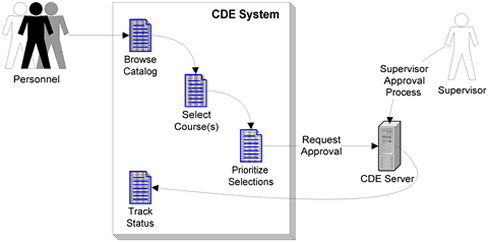
Once you confirm your priorities, your request for nomination approval is sent to your supervisor. You then can track your request's status from the My CDE page. ApprovalAfter you have selected all your courses, you are ready to process the selections by 1) prioritizing selections and 2) confirming priorities. Both these steps must be completed before sending the request to your supervisor. The CDE system uses the priorities you set here to try to register you in your most wanted course. Once you confirm your priorities, the CDE system sends an email to your supervisor requesting approval. To begin the Supervisor Approval process, click the “Request Approval” button on the right side of any Course Detail page. Once your request is sent, you can track the status of your request using the "My CDE" page. |
The Approval ProcessSupervisors must approve all requests for nomination in Continuing Dental Education courses. Supervisors have three ways to approve courses for nomination, as shown in the diagram below:
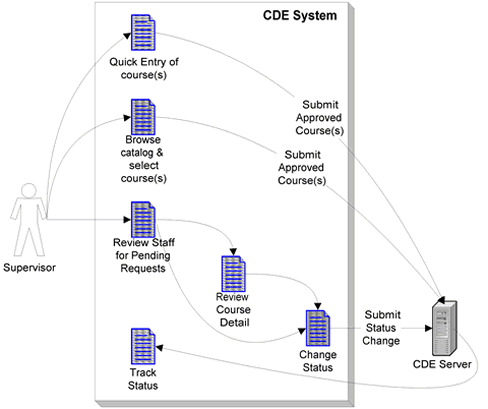
|




