Adding an Audience
Whenever the CDE Administrator adds a course to the catalog, the Course Director must identify an audience for that course. Follow these steps to remove an instructor from a course:
- Click the “My Instruct” tab in the main navigation
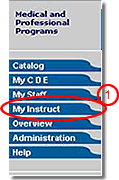
- Click the Course Number to go to the Course Detail page of the course requiring an audience identification
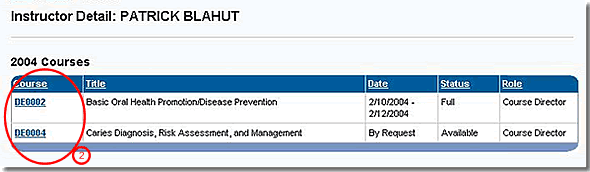
- Click the “Edit Course” button to go to the Edit Course wizard
Note: This step is only required after publication
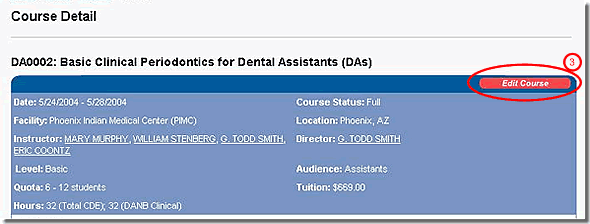
- If it is not already active, click the “Audience” tab at the top of the form
- Select the Audience from the pull-down list provided
- Click the “Add” button to finalize the selection
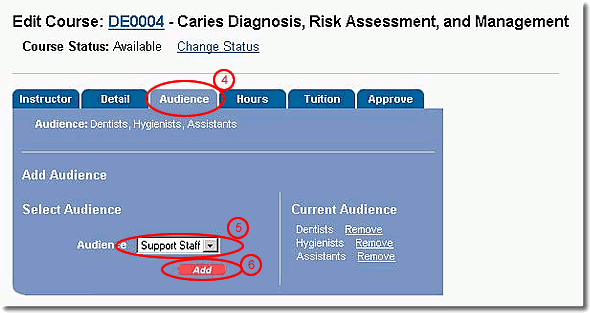
- Repeat steps 5 and 6 as required to identify all pertinent audiences
Note: You may also need to add instructors to and delete instructors from the course.



