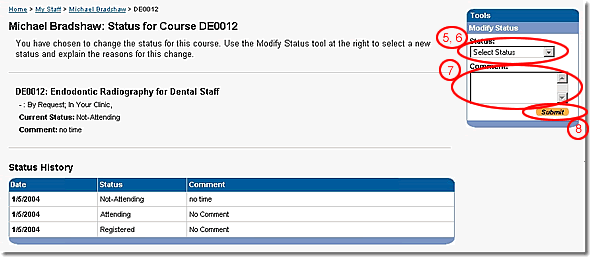Approving / Denying Course Requests
The My Staff page allows Supervisors to find, and approve or deny, any employee request for a course. The Status associated with each course indicates the current state of the request.
To approve or deny an employee's request, follow these steps:
- If you are not on the My Staff page, click the “My Staff” tab in main navigation
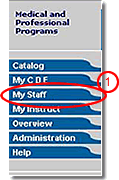
- Click the letter that corresponds to the last name of the staff member for whom you must approve or deny a request
- Scroll the screen as needed to locate the specific staff member
- Click the Status for the course in question to go to the Modify Status page (the first status you will see is “Pending”)
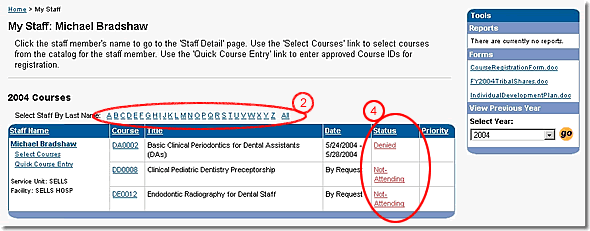
- To approve the request, select “Approved” from the Select Status list provided
- To deny the request, select “Denied” from the Select Status list provided
- Enter a Comment explaining the status change if appropriate
- Click the “Submit” button to apply the status change