Quick Course Entry Wizard
Note: The Quick Course Entry Wizard requires the use of course numbers instead of course titles.
To quickly enter several courses for an employee, follow these steps:
- If you are not on the My Staff page, click the “My Staff” tab in main navigation
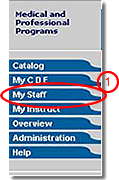
- Click the letter that corresponds to the last name of the staff member for whom you must enter courses
- Scroll the screen as needed to locate the specific staff member
- Below the staff member's name, click the “Quick Course Entry” link to start the Quick Course Entry wizard
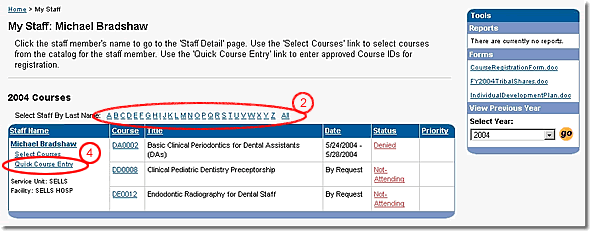
- Enter course numbers (one per line) into the space provided
- Click the “go” button to determine if the indicated courses have already been selected for the staff member, have already occurred, etc.
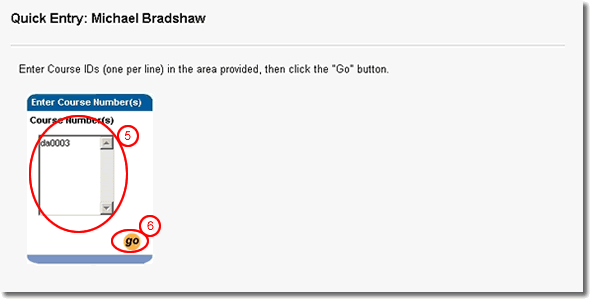
- Review the results of this check to ensure that the courses are valid
- Click the “Submit” button to approve the selections
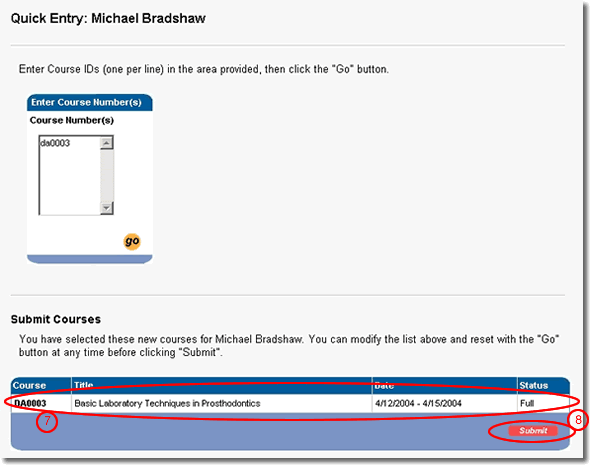
To find out how course requests are handled before and after the Lottery runs review “Understanding the Lottery Process.”



