Registration Instructions
To register for a class you need a web account and a student profile. Follow the steps below to create a web account and student profile.
- If you already have a web account you do not need to create a new one.
- If you had a student profile in the old system you should be given the option to associate it with your web login.
- If you are not given that option create a new profile, then contact the EHSC staff.
- Click My Home Page in the left navigation bar (Figure 1).
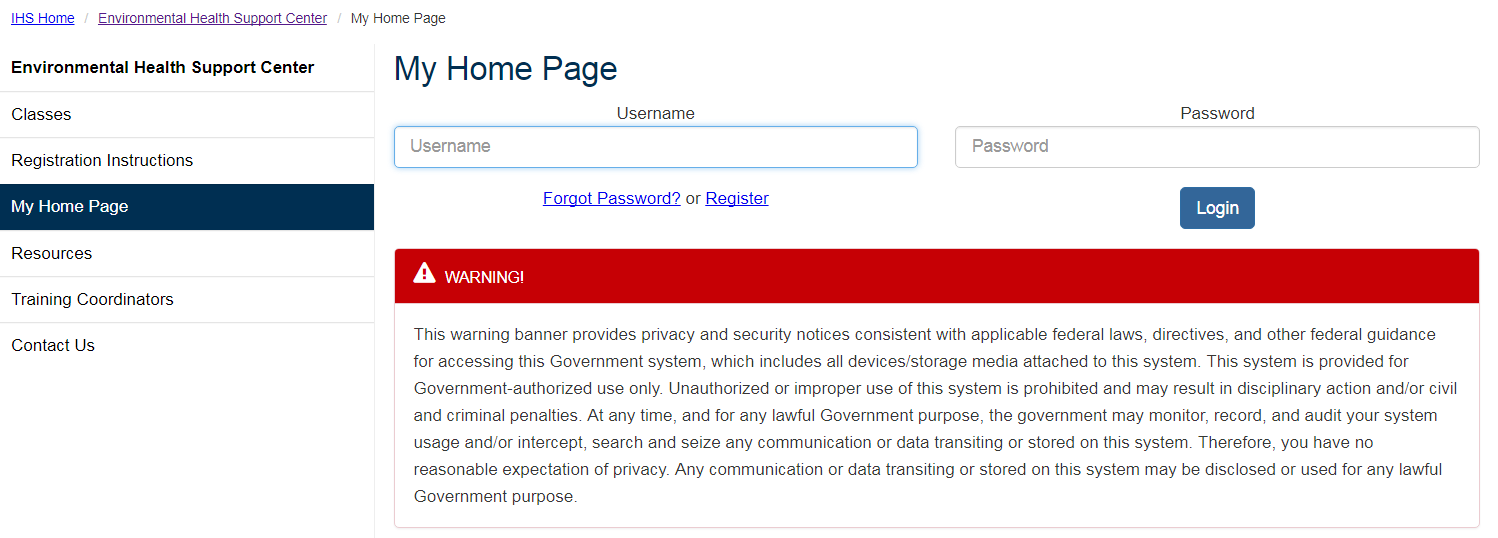 Figure 1: My Home Page Section
Figure 1: My Home Page Section - Type in your Web Account Username and Password and click the Login button.
- If you do not remember your password, click the Forgot Password link.
- If you do not have a Web Account, click the Register link to create one (Figure 2).
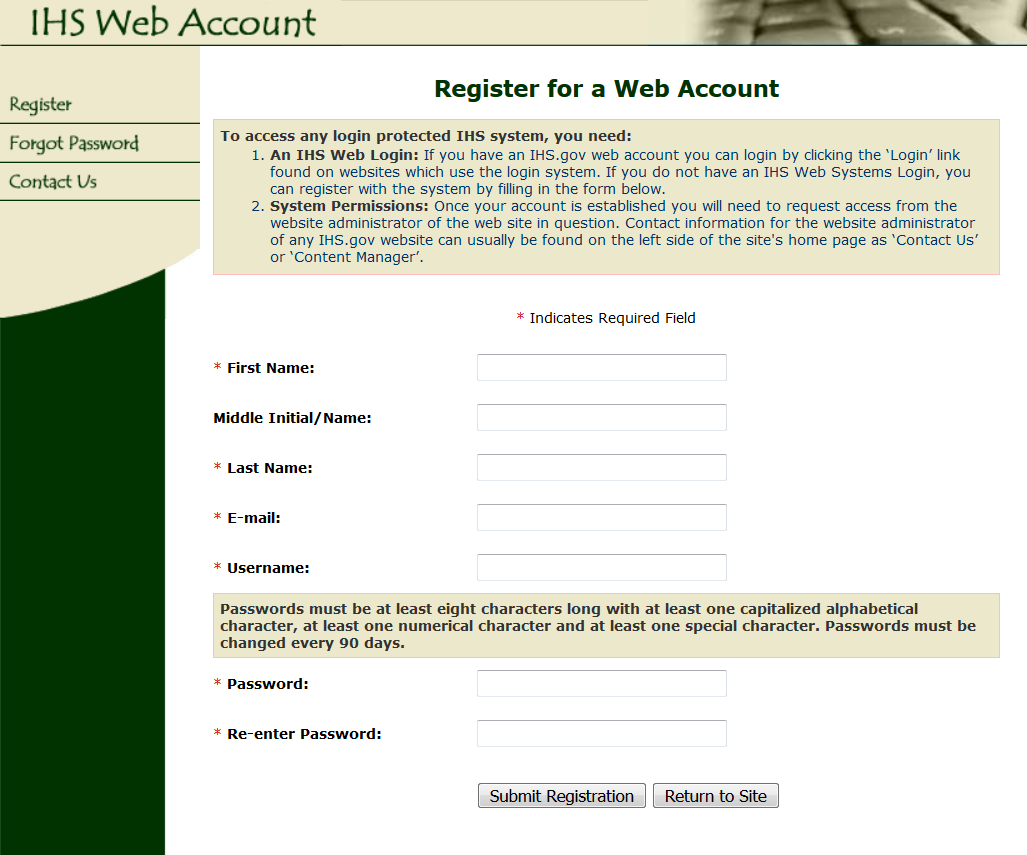 Figure 2: Web Account registration page.
Figure 2: Web Account registration page. - Once you login with your Web Account. You will be asked to create a new student profile or match your account to an existing profile from the old system (See Step 7 and Figure 5).
- To create a new profile, click the Create profile button (Figure 3).
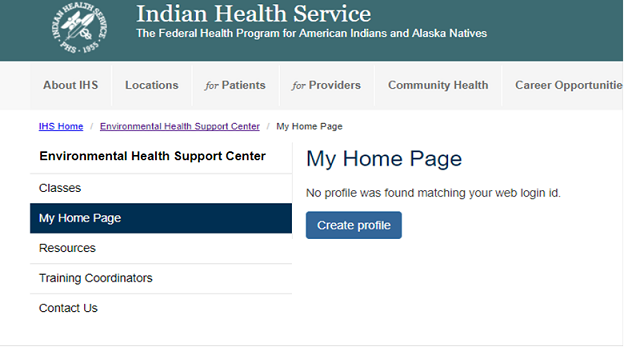 Figure 3: Student profile screen with Create profile button.
Figure 3: Student profile screen with Create profile button. - Fill out the required student profile information and click "Create Profile."
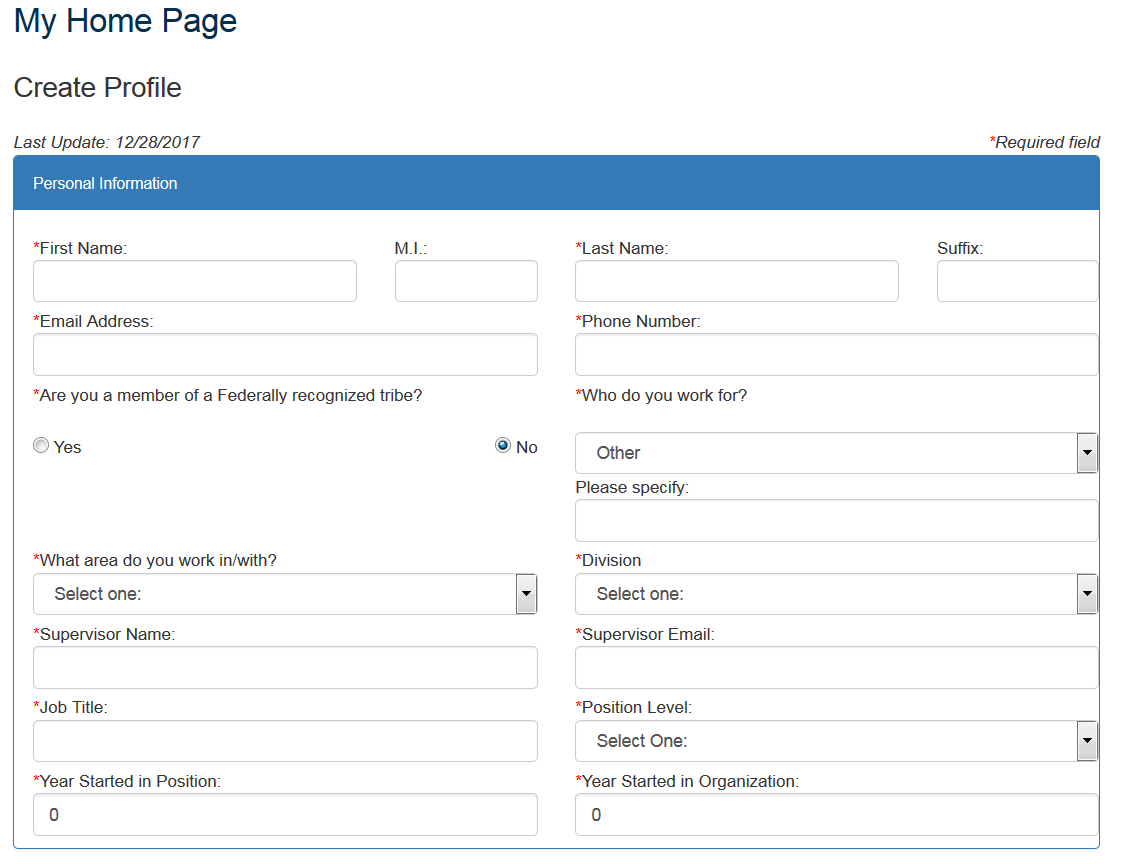 Figure 4: Create Profile form
Figure 4: Create Profile form - You may now register for classes through either the Classes link on the left or the Training Calendar tab on My Home Page (Figure 5).
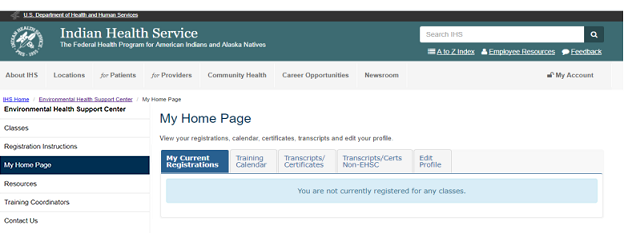 Figure 5: My Home Page screen
Figure 5: My Home Page screen - If you had a profile in the old system and it was imported into the new system, you will be presented with a list of profiles matching your last name that aren’t already associated with a web login (Fig. 7). If you find your old profile in the list click on your name and that profile will be associated with the web account you are logged in with. If you don’t find your profile, click Create profile and follow the steps 4 through 6.
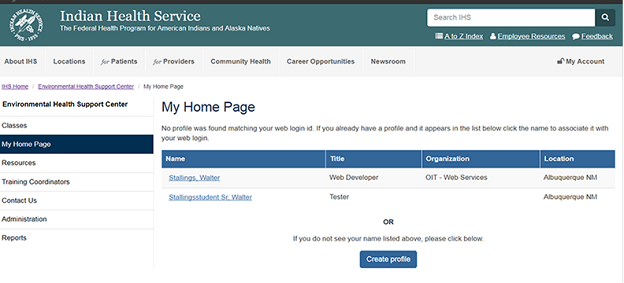 Figure 6: Existing profile example page
Figure 6: Existing profile example page


 Modal-Trigger
Modal-Trigger