Adding a Comment
Instructors and Course Directors can add and remove Comments for inclusion on the Course Detail page at any time. To add a comment to the course detail, follow these steps:
- Click the “My Instruct” tab in main navigation
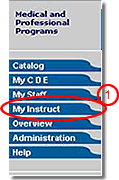
- Click the Course Number to go to the Course Detail page of the course to which you want to add the comment
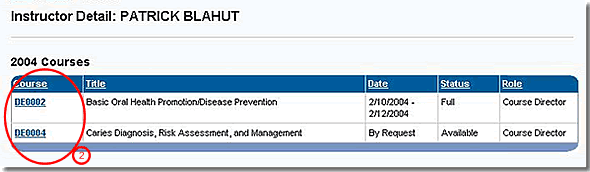
- Near the bottom of the Course Detail page, click the “Add Comment” link to go to the Add Comment form
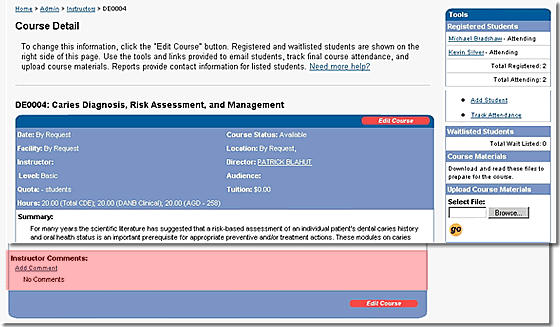
- Enter the appropriate information in the Add Comment form
- Click the “Submit” button to add the comment
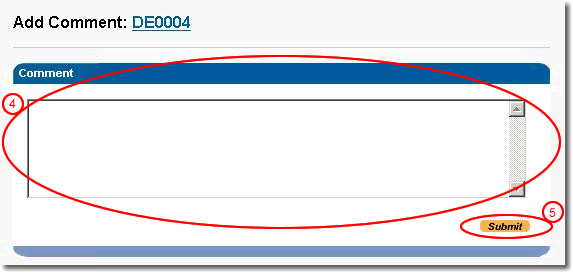
Note: The CDE system adds your name and the date to the comment.



