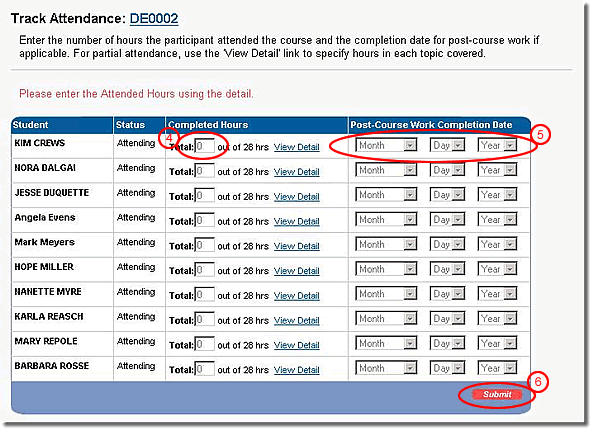Tracking Attendance (Full Attendance)
To input attendance for students who attended all sessions of a course, follow these steps:
- Click the “My Instruct” tab in main navigation
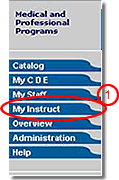
- Click the Course Number to go to the Course Detail page of the course for which you want to enter attendance
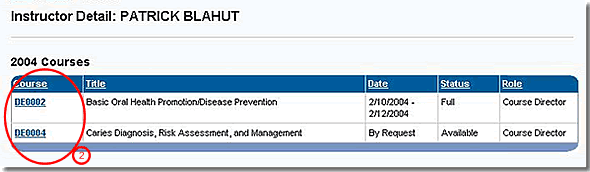
- In the Registered Students list on the right side of the page, click the “Track Attendance” link to go to the Track Attendance form
Note: This link only appears after the scheduled end date for all dated courses. It is always available for “By Request” courses.
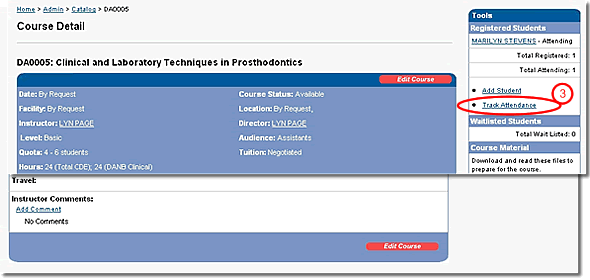
- Enter total completed hours for each student
- If the course has post-course work, enter the date this work was completed under “Post-Course Work Completion Date”
- Click the “Submit” button to update the attendance records of the students