Dental Directory Navigation
Overview
This help section gives general tips on how to navigate within the Division of Oral Health Dental Directory web site.
Basic Navigation
The Dental Directory navigation system consists of contextual hyperlinks (words or phrases that are underlined and colored other than black), the Directory banner, and the blue tabs on the left side of the page. These tabs will show on all pages, but not all tabs will show for every user – the tabs which show depend on the user's login permissions. These tabs are labeled according to function within the Directory:
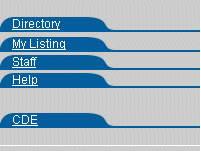
- Directory - this tab is the main starting point for all Directory functions, such as finding personnel by name, by area, by facility, or by position; once logged in, users can also edit their personal information
- My Listing - this tab takes users who are logged in to their specific directory listing; some of the information in this listing can be edited by authorized users
- Staff - this tab takes users to a listing of personnel whom they supervise;
- Help - this tab provides a help index to assist users in performing tasks using the Dental Directory
- CDE - this tab links users to the Division of Oral Health Continuing Dental Education web site
As mentioned, Navigation will show on all pages, but not all tabs will be visible to all personnel. Tabs display according to a person's role in the Division. The tabs that always display are “Directory” and “Help.” The user must be appropriately logged in to view the others. For example, the “My Listing” tab displays only when the user is correctly logged in, the “Staff” tab only displays for supervisors, and the “Administration” tab only shows for directory administrators.
We encourage all personnel to take the Quick Tour for instruction on the Dental Directory web site and an overview of main navigation.
Do You Need Help |
Are You A |
Need More Help |
Directory | Help | Disclaimers
If you have any questions about this site please email: IHS Dental Directory Administrator



